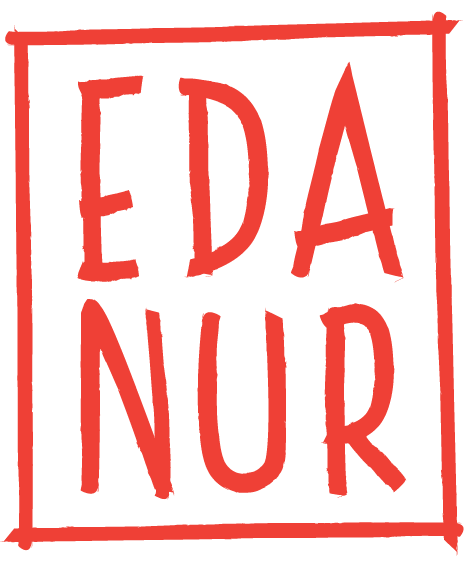Yours is an interactive playground created as a response to the prompt “a game with no instructions.” This is a game where players may create their own rules as they play.
Click to play Yours
Problem
The challenge was to make "a game with no instructions."
I enjoy games that doesn't need any tutorial or teaches the game in a very subtle way. Hence, my goal was to make a game that communicates all the mechanics in an intuitive and simplistic way.
Solution
After some brainstorming, I got the idea about making a game that "pretends to be a game."
To explain this further, there were going to be interactable objects in the scene that provide some sort of feedback to the players as they interact with them. Initially, players were making up their own games based on assumptions they have.
Challenges:
Communicating Without Any Instruction
This was both the most challenging and most fun part for me as I worked on this project.
I basically broke down all the things I needed to communicate to the players without using any instructions:
1. Players can interact things only with mouse touch.
2. There is a base dot on the scene that allows players to draw.
3. Players start drawing by touching on one base dot and end drawing by touching on the other one.
4. The order or placement of these dots doesn't change how players draw.
5. There are other dots with different colors. They are interactable as well and they change the color of the drawing.
6. There are tiny flowers in the scene. They are interactable and change the background color.
7. There is a red dot in the scene. It is an interactable object and it breaks the drawing.
Design:
Guiding Through Limited Interaction
My strategy for teaching game mechanics was to give the user one thing at a time. And repeat to prove that things happening are not a coincidence.
Here is how I implemented a tutorial without using any text:
Mouse Touch & Drawing
The very first scene in the game has the title and a pink dot in the middle. As players drag the mouse on the dot, the line renderer is enabled and players start drawing. After a few seconds, the scene changes.
Starting & Finishing Drawing
In the second scene, there are two dots instead of one. Players already know that they can touch a dot and draw. Now, they see two dots. They touch one, and touch the other eventually. When they do, the line renderer is disabled and they can't draw anymore.
Placement Of Dots Is Not Important
I created this scene in between because I wanted to ensure two things. First, it doesn't matter how these two dots are placed on the scene, they allow you to draw and move on to the next scene. And second, the interaction on the previous scene wasn't a coincidence.
Other Dots Changes The Color Of The Drawing
There are three dots that change the color of the line renderer. I introduced them all on the same scene because they do the same thing. As players move their mouse closer, they get bigger to invite them to interaction. These dots are different than the base dots, therefore they are smaller and placed in the middle of the two base dots.
Tiny Flowers Change Background Color
In this scene, players are given the regular dots from the previous scene and one new element, which is the flashing tiny flower. As they touch it, the background color changes, and another flashing flower appears. Hence, they are introduced to two things: First, these flowers change background color. Second, there are two of them.
Red Dots Break The Drawing
As players drag their mouse closer to the red dot introduced in this scene for the first time, they would see spikes coming out from the red dot. And if they interact, they drawings would get broken.